Online email extractor, extract emails from text
Instantly extract all email addresses from your text.
Note: Your data & privacy are always safe! We don't & will never save any email you enter.
What is this online email extractor?
It is a free online email extractor that was made by the 'PU Tools' developer team. The number of uses is unlimited without any registration requirement.
It will help you extract all email addresses from your text instantly. Each email will be displayed on a separate line of the result.
With our highest optimized algorithm, you will not miss any email ✨.
Just simply copy and paste your text into the text area above. The extractor will extract emails immediately.
It accepts your text with unlimited length, and it works perfectly on any device with a browser.
Below is the test vector of this email extractor:
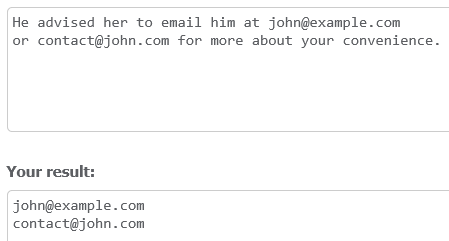
How to use this tool?
Step 1: Just simply copy and paste your text into the input text area field.
Step 2: All emails will be extracted from your text instantly.
Step 3: Enjoy your extract results.
How useful is this tool?
Have you ever wanted to extract all email addresses from a database, HTML source code from a website, or from any piece of text?
This is the simplest tool for people in situations like these:
✔️ Content Marketers & Bloggers: When researching and synthesizing content, they often have to deal with long articles, PDF documents, or websites containing email lists. Instead of manually copying each email, this tool will help them extract all of what they need quickly for archiving or sorting.
✔️ Sales & Business Development staff: When searching for potential customers, they may find contact information in reports, product introduction documents, or conversations. This tool helps them automate the collection of email lists for conducting outreach campaigns.
✔️ Recruiters: When searching for candidates, they may browse through online profiles, forum posts, or social networks. An email extractor will help them collect email addresses of potential candidates to contact quickly, right?
✔️ Customer Support & Customer Service Agents: When handling feedback and inquiries from customers, they may receive a pretty long text containing many emails. This tool will help them quickly identify customer emails to respond to or forward.
✔️ Web Developers & Programmers: Although they can write code themselves easily; however, sometimes they just simply need a quick tool to check or process input data to save their time. For example, when they need to extract emails from a log file, a piece of code or an API response to debug.
✔️ Students & Researchers: When doing essays, reports or research, they often have to collect information from many different sources. This tool will help them process academic documents or websites to get contact information effectively.
Related Tools
Our Popular Tools
Encryption Tools
Encoding Tools
Decoding Tools
Text Tools
Data Tools
Date and Time Tools
Finance Tools
