Online text replacer, find and replace words, RegEx
Instantly find and replace words, characters or RegEx in your text.
It can work in two ways ✨:
→ Replace by word: Enter your specific words or characters that are used to find & replace.
→ Replace by RegEx: Enter your regular expression that is used to find & replace. For example: /\S+@\S+\.\S+/.
What is this online text replacer?
It is a free online text replacer that was made by the 'PU Tools' developer team. The number of uses is unlimited without any registration requirement.
It will find and replace words or characters with new ones in your text.
You can drive it to find and replace text in two ways: 'Replace by word' or 'Replace by RegEx'.
→ The first way: It will do the replacement by using your specific words or characters. For example: change all 'blue' words to 'red' words.
→ The second way: It will do the replacement by using your RegEx. For example: change all email addresses to something by using this pattern: /\S+@\S+\.\S+/.
By default, it will replace all the search results. If you want to replace the first one only, please uncheck the 'Replace all' option.
To guarantee the best exact result, it will replace case-sensitive words only by default. If you want to replace words with case-insensitive, please check the 'Case-insensitive' option.
You can copy and paste your text or type it into the text area above. The replacer will replace text immediately.
It accepts your text with unlimited length, and it works perfectly on any device with a browser.
It is fair and treats an empty character as a single character (*).
Below is the test vector of this text replacer:
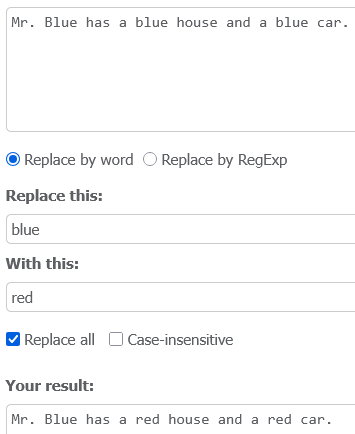
How to use this tool?
Step 1: Paste or type your text into the input text area field.
Step 2: Choose the method it uses to find and replace: 'Replace by word' or 'Replace by RegEx'.
Step 3: Enter your finding content to find and the replacement content to replace.
Step 4: Choose the 'Replace all' option and the 'Case-insensitive' option.
Step 5: Enjoy your new text after the replacement.
Explanation of the point (*):
As a programmer, I usually have to work with characters in the command line, database, and the user's input includes alphabets, numbers and other special characters.
So, all the characters are very important to me. I have to work with them seriously to avoid errors occurring. That's why this tool is the same as me, and it doesn't have the right to ignore any type of character.
Thus, if you want it to replace your words with an empty character. Just leave the 'With this' field empty.
Our Popular Tools
Encryption Tools
Encoding Tools
Decoding Tools
Text Tools
Data Tools
Date and Time Tools
Finance Tools
