Online text joiner, join (merge) text lines
Instantly join (merge) many lines of your text into one combined text line.
It gets a list of your text items, where each item is on a separate line, and then joins them into a single-line text item through your joining specific character(s) ✨.
Extended options:
→ Ignore blank lines: All blank lines won't be considered as text items to join.
→ Remove leading & trailing spaces: Fully remove leading & trailing spaces from all lines.
What is this online text joiner?
It is a free online text joiner that was made by the 'PU Tools' developer team. The number of uses is unlimited without any registration requirement.
It will merge text items, where each item is on a separate line into a single-line text item through your joining specific character(s).
It's fair and treats an empty character as a single character (*).
If you don't enter anything, it means you want it to join text items through an empty character. Of course, we respect your decision.
It accepts your text with unlimited length, and it works perfectly on any device with a browser.
You can copy and paste your text or type it into the text area above to join. It will work immediately.
Below is the test vector of this text joiner:
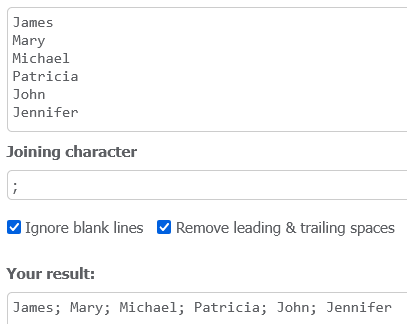
How to use this tool?
Step 1: Paste or type your text into the input text area field.
Step 2: Enter your specific character(s) which is used to join.
Step 3: Select the extended options that you need: 'Ignore blank lines' and 'Remove leading & trailing spaces'.
Step 4: Enjoy your new text.
Explanation of the point (*):
As a programmer, I usually have to work with characters in the command line, database, and the user's input includes alphabets, numbers and other special characters.
So, all the characters are very important to me. I have to work with them seriously to avoid errors occurring. That's why this tool is the same as me, and it doesn't have the right to ignore any type of character.
Thus, if you want this joiner to join your text through an empty character, just leave the 'Joining character' blank.
How useful is this tool?
In most cases, everything is okay. However, you may encounter cases where this tool is needed for support, like the examples below.
✔️ It can help you to convert the horizon word to a vertical word.
✔️ In email composing, a very long multi-line item (such as list of meeting attendees, list of products to buy, ...) is available in content may discard the easy reading of the receiver. This tool is what you need 😍.
✔️ If a paragraph in your text was separated by a bullet list by accident. So, this tool is useful, isn't it?
✔️ If you want to use a function from a website, however, it has a single-line input for multiple items that are separated by a specific character or combined characters. This is another case of using this useful tool, right?
Our Popular Tools
Encryption Tools
Encoding Tools
Decoding Tools
Text Tools
Data Tools
Date and Time Tools
Finance Tools
