Online Base64 encoder
This tool is used to encode all of your text into one Base64 encoding result, even if they are on multiple lines.
If you prefer to encode multiple Base64 encoding results at once, please visit: multi-line Base64 encode.
What is this online Base64 encoder?
It is a free online Base64 encoder that was made by the 'PU Tools' developer team. The number of uses is unlimited without any registration requirement.
It will use all of your text, even if it is on multiple lines, as an input which is used to encode into one Base64 encoding result.
It's fair and treats an empty character as a single character (*).
If you don't enter anything, it means you want to enter an empty character. Of course, we respect your decision.
The empty character in the Base64 encoding result is an empty character (we can call it 'nothing'). Is it redundant? Oh no, it does its job with full responsibility.
To find the corresponding Base64 encoding, please enter your text into the form above.
Below are the test vectors of Base64 encoding:
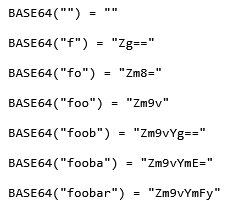
Explanation of the point (*):
As a programmer, I usually have to work with characters in the command line, database, and the user's input includes alphabets, numbers and other special characters.
So, all the characters are very important to me. I have to work with them seriously to avoid errors occurring. That's why this tool is the same as me, and it doesn't have the right to ignore any type of character.
Thus, if you want it to encode an empty character. Just leave the input box empty.
About the Base64.
Base64 is like a special 'translator'. It will take complex inputs such as text, images, music... and 'translate' them into a text form consisting of only simple characters that any computer can understand. These characters are usually uppercase letters, lowercase letters, numbers from 0 to 9, and add a plus sign (+), a slash (/), and sometimes an equal sign (=) at the end.
Later, when you need to use that text, image or song again, you use a 'reverse key' to 'translate' that string of characters back to its original state.
Base64 encoding schemes are often used when it is necessary to encode binary information that needs to be stored and transmitted over media developed to handle text information. This ensures that the data remains unchanged and is not modified during transmission. Base64 is commonly used in a number of applications including email via MIME and storing complex information in XML.
Base64 is commonly used in the following cases:
- Sending emails: To ensure that attachments (images, documents, etc.) do not get corrupted when transmitted over the internet.
- Data storage: Sometimes people use Base64 to store binary data (such as thumbnails) directly in configuration text files.
- Transmitting data via special protocols: Some protocols on the internet only allow transmitting text data, so Base64 helps "package" complex data.
--------------------------------------------------
Above is basic information about Base64. If you want to discover more, please visit: Base64 on Wikipedia.
Related Tools
Our Popular Tools
Encryption Tools
Encoding Tools
Decoding Tools
Text Tools
Data Tools
Date and Time Tools
Finance Tools
